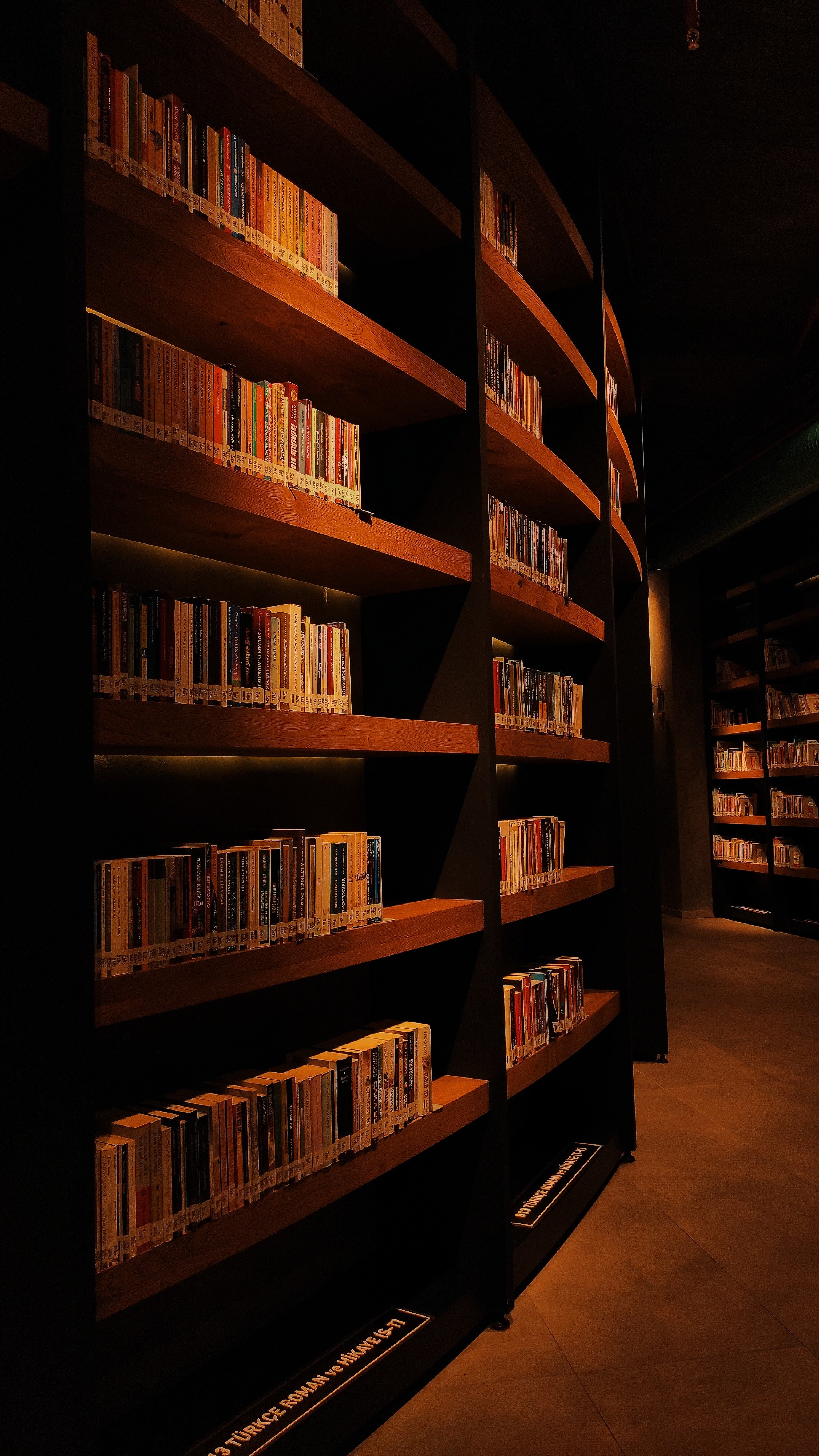
Join the Narrative Email List
The Narrative Email List
The Narrative Society maintains an active email list through Google Groups. Members who wish to subscribe with an email account managed through Google are encouraged to use Google's web view to interact with the list. Members who wish to subscribe with a non-Google account will interact with the list via email.
Narrative List Code of Conduct
The International Society for the Study of Narrative (ISSN) mailing list was created to foster scholarly discussion and debate about the field of narrative studies and to connect members of the ISSN with one another. When using the ISSN mailing list, please follow these guidelines, which have been developed by the Society’s D.E.I. Committee:
Recognize and acknowledge your positionality. We all come from different backgrounds and experiences, and some of those backgrounds and experiences are more privileged than others. Work to create space for people with different perspectives and experiences from your own, especially if they have been excluded or marginalized in the discussion.
The ISSN’s Code of Conduct applies to the listserv. The ISSN reserves the right to remove subscribers and/or refuse subscription at any time without warning or explanation.
All communication on the listserv should be professional, respectful, and constructive. Inevitably there will be disagreements on different topics, but before responding to a message carefully consider whether your response might make the listserv seem an unsafe or unwelcoming space for particular scholars, their voices, and their communities.
Do not contact individuals on the listserv directly with critical or argumentative content unless their message to the listserv specifically welcomes that interaction. While such communication can have the best intentions, when unsolicited it can also feel like a targeted effort to silence or limit their voice in the discussion.
When drafting a message for the listserv, consider how that message might affect and be received by diverse scholars on the listserv. For example: Does your message draw on content that has been used to marginalize and exclude people from game studies or gaming cultures? If so, then reproducing it without critical framing can serve to reinforce the harmful effects of that content.
In addition, please consider the following best practices when posting to the list:
With the exception of announcements of (or reference to) relevant publications or events, do not send spam, advertisements of products or services, solicitations, or other postings with commercial purpose to the ISSN list
Avoid sending any copyrighted material to the list
Please do not send subscription requests to the list address itself; reference the available instructions for subscription changes
Do not upload anything that may have viruses to the list
Avoid sending large attachment files to the list
* In order to keep spam to a minimum, only subscribed members may post messages to the list.
Joining the Narrative Email List
The ISSN’s email list is located at narrativelist@googlegroups.com. To join the group, visit groups.google.com and search for the group name “NarrativeList” in the search bar. From there, click “Ask to Join Group” and a group administrator will grant you access.
Instructions for Google Users (Including Gmail and accounts managed through Google)
If your account is managed through Google, you can access the web view by visiting http://groups.google.com or by clicking on “Groups” in your list of Google Apps. Within the web view, email threads will be displayed as topics. Click on a topic to open it. Posts can be replied to directly with the “Reply” option. If you wish to reply to the original author only, click on the dropdown arrow next to “Reply” and select “Reply to author.” You can begin your own topic by selecting “New Conversation” in the upper-left corner of the window (highlighted in yellow below). In addition, you can update your email subscription preferences by clicking on the “My Settings” button in the upper right-hand corner and from there clicking “Membership and email settings.”
Visit Google's help page on Google Groups here: https://support.google.com/groups#topic=2458613

